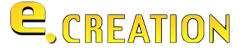All about WordPress
Introduction
For most people, WordPress is still a great choice. It’s simple, powerful, and free. The development of the Gutenberg block editor is an encouraging sign.
WordPress is a popular open-source content management system (CMS) that allows users to create and manage websites easily. It was initially developed as a blogging platform, but over the years, it has evolved into a versatile CMS that powers a significant portion of the web.
Key features of WordPress include:
User-Friendly Interface :
WordPress provides a user-friendly interface, making it accessible to individuals with varying levels of technical expertise. Users can create and edit content without needing extensive programming knowledge.
Themes:
WordPress offers a wide range of themes that allow users to change the appearance of their websites. Themes control the layout, design, and overall look of a site, enabling users to customize their websites according to their preferences.
Plugins :
Plugins are extensions that add specific functionalities to a WordPress site. There are thousands of plugins available, covering a diverse range of features such as SEO optimization, e-commerce, social media integration, and more.
Blogging :
Although WordPress has grown beyond its origins as a blogging platform, it still maintains strong blogging capabilities. Users can easily create and manage blog posts, categories, and tags.
Community and Support :
WordPress has a large and active community of developers, designers, and users. This community provides support through forums, documentation, and various online resources.
Customization :
WordPress is highly customizable. Users can modify the code, create custom themes, and add functionality through plugins, allowing for a tailored and unique website.
SEO-Friendly :
WordPress is designed with search engine optimization (SEO) in mind. It includes features and plugins that can help improve a website’s visibility on search engines.
Updates and Security :
Regular updates are released to enhance features, improve performance, and address security issues. Users are encouraged to keep their WordPress installations, themes, and plugins up to date to ensure the security of their websites.
WordPress is used by a diverse range of individuals and organizations, from bloggers and small businesses to large enterprises and news outlets. Its flexibility, ease of use, and extensive community support contribute to its widespread adoption as a content management system.
WordPress Videos Tutorials
WordPress.org Official YouTube Channel :
The official WordPress YouTube channel often releases tutorials and guides on various aspects of WordPress. You can find them at WordPress TV.
There are several YouTube channels dedicated to WordPress tutorials. Some popular ones include:
Online Learning Platforms :
Websites like Udemy, Skillshare, and Lynda often have high-quality WordPress courses. Look for courses with good reviews and ratings.
WordPress Blogs and Websites :
Some blogs and websites offer written tutorials along with video content. Examples include:
Community Forums :
Participate in WordPress forums like the WordPress Stack Exchange or the WordPress.org Support Forums. Members often share helpful tutorials and solutions.
Social Media Groups :
Join WordPress-related groups on platforms like Facebook and LinkedIn. Members often share tutorials and tips.
Podcasts :
While not video tutorials, some podcasts cover WordPress-related topics. They may provide insights and discussions that can be valuable.
Remember to check the publication date of tutorials to ensure they are relevant to the version of WordPress you’re using. Additionally, as the landscape of online tutorials is dynamic, new and updated content may have been released since my last update.
Create WP Site
Darrel Wilson
Ferdy Korpershoek
![]()
![]()
![]()
![]()
![]()
Tyler Moore
![]()
![]()
![]()
![]()
![]()
Have a Project on mind?
We can help you bring your ideas to life. Let’s talk about what we can build and raise together.