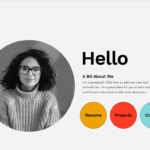Tel+250788487904 | info@e-creations.net
Quick Summary Introduction
The Asus Zenbook 14 OLED (2025) continues to prove that Asus knows how to blend affordability, style, and performance into one elegant package. Positioned as a budget-friendly ultrabook, this model packs a premium OLED display, sleek build quality, and capable performance into a price point that appeals to students, professionals, and casual users alike. Asus has once again delivered a machine that feels far more premium than its cost suggests.
What makes this laptop stand out in 2025 is its stunning 14-inch OLED display, paired with efficient Intel and AMD chip options that ensure smooth performance whether you’re browsing, streaming, working, or tackling light creative tasks. Despite its budget classification, the Zenbook 14 OLED doesn’t compromise on aesthetics or features. With an eye-catching design, exceptional portability, and excellent battery life, it emerges as a budget laptop star that challenges even higher-priced competitors.

Table of Contents
- Design and Build Quality
- Display: The OLED Advantage
- Performance and Hardware
- Graphics and Multimedia Experience
- Keyboard and Trackpad Comfort
- Connectivity and Ports
- Battery Life and Charging
- Software and User Experience
- Audio Quality and Speakers
- Portability and Everyday Use
- Pros and Cons
- Final Thoughts: Why the Zenbook 14 OLED Shines in 2025
- Frequently Asked Questions (FAQ)
1. Design and Build Quality
Asus has a reputation for blending modern design with durability, and the Zenbook 14 OLED (2025) continues this tradition beautifully. The chassis is crafted from lightweight aluminum, which not only gives it a premium look but also ensures sturdiness against everyday wear and tear. At just under 3 pounds (1.3 kg), it is remarkably portable, making it an ideal companion for students and professionals who are constantly on the move.
The lid features Asus’s signature minimalist concentric circle design, now refined with a smoother matte finish that resists fingerprints. Opening the laptop feels reassuring thanks to its precision-engineered hinge, which also slightly lifts the keyboard deck when open. This ergonomic lift provides better airflow underneath while improving typing comfort.
Furthermore, the slim bezels around the display contribute to an impressive 90% screen-to-body ratio, giving it a futuristic edge. Despite its budget tag, the Zenbook 14 OLED exudes the aura of a premium ultrabook, easily standing toe-to-toe with pricier models from Dell, HP, and Apple.
2. Display: The OLED Advantage
The 14-inch OLED display is undoubtedly the crown jewel of this laptop. Asus has embraced OLED panels across many of its devices, and in 2025, this budget-friendly model benefits from that technology as well. With a 2.8K resolution (2880 x 1800) and a 16:10 aspect ratio, the screen strikes the perfect balance between productivity and entertainment.
Colors look vivid, punchy, and lifelike, thanks to the OLED’s ability to render true blacks and an infinite contrast ratio. Watching movies, editing photos, or simply scrolling through a webpage feels immersive and delightful. The panel also covers 100% of the DCI-P3 color gamut, which makes it suitable not only for casual use but also for semi-professional creative work.
Brightness peaks at around 500 nits, ensuring good visibility even in brightly lit environments. Additionally, the display comes with low blue light certification and flicker-free technology, which reduces eye strain during long working hours. Compared to traditional LCD panels in similarly priced laptops, the Zenbook 14 OLED’s display is nothing short of extraordinary.

3. Performance and Hardware
Performance is where the Zenbook 14 OLED shines as a budget powerhouse. In 2025, Asus offers configurations with the latest Intel Core Ultra processors and AMD Ryzen 7000 series chips, giving users flexibility based on preference. Both versions deliver excellent day-to-day performance, whether it’s web browsing, office productivity, video calls, or even handling multiple apps simultaneously.
RAM options start at 8GB, with configurations up to 16GB, ensuring smooth multitasking. Storage options include 512GB or 1TB SSDs, which provide fast boot times and quick application loading. For a budget ultrabook, these specifications are impressive and align with the demands of modern computing.
While this is not a gaming laptop, the integrated Intel Arc or AMD Radeon graphics perform surprisingly well for light gaming and creative workloads. Tasks like Photoshop editing, video streaming, and even casual titles like Fortnite or Minecraft run fluidly. For those who prioritize efficiency and reliability, the Zenbook 14 OLED offers a balanced performance profile that feels far from budget-limited.
4. Graphics and Multimedia Experience
One of the key highlights of the Zenbook 14 OLED is how it transforms everyday computing into a multimedia-rich experience. Thanks to its OLED display and efficient integrated GPUs, streaming 4K content feels cinematic. The laptop supports HDR playback, which further enhances movies and series on platforms like Netflix and Disney+.
Casual gaming benefits from the panel’s fast 120Hz refresh rate, making gameplay smoother and more responsive. Although it won’t replace a dedicated gaming machine, the Zenbook 14 OLED is versatile enough to provide enjoyable entertainment on the go. For creators, its accurate color reproduction ensures editing software runs without compromise, making this laptop a true all-rounder in the budget segment.
5. Keyboard and Trackpad Comfort
Typing on the Asus Zenbook 14 OLED is a pleasant experience, thanks to its well-spaced chiclet keys with 1.4mm of travel. The backlit keyboard ensures visibility in low-light conditions, and the tactile feedback is satisfying, whether you’re drafting essays, writing reports, or simply chatting. Asus has also included dedicated function keys that simplify media control and productivity shortcuts.
The trackpad is large and responsive, supporting multi-touch gestures seamlessly. Some variants even include the Asus NumberPad 2.0, which overlays a numeric keypad onto the touchpad with LED illumination. This innovation adds functionality without sacrificing trackpad size, especially useful for users who deal with spreadsheets or numerical data.
Together, the keyboard and trackpad contribute to an efficient workflow, proving that Asus hasn’t cut corners in this critical area.
6. Connectivity and Ports
Despite its slim profile, the Zenbook 14 OLED offers a well-rounded set of ports that enhance usability. It includes:
- 2x USB-C (Thunderbolt 4 or USB 4 depending on model)
- 1x USB-A 3.2 Gen 1
- HDMI 2.1 port
- MicroSD card reader
- 3.5mm audio jack
This versatile selection allows users to connect to external monitors, transfer files quickly, and use peripherals without relying on dongles. The inclusion of Thunderbolt support (on Intel variants) means blazing-fast data transfers and compatibility with external GPUs or docking stations. Asus clearly understands that productivity laptops need strong connectivity, and the Zenbook 14 OLED delivers.
7. Battery Life and Charging
Battery life is another area where this laptop impresses. Equipped with a 75Wh battery, the Zenbook 14 OLED easily provides 10–12 hours of usage on a single charge, depending on workload. Streaming, browsing, and working with documents barely dent the battery, making it ideal for all-day use without constant charging anxiety.
Charging is handled via 65W USB-C fast charging, which replenishes up to 60% in under 50 minutes. This rapid charging feature is particularly useful for students and professionals who often need a quick top-up during breaks. In terms of endurance and efficiency, the Zenbook 14 OLED remains a true road warrior.

8. Software and User Experience
The Zenbook 14 OLED comes with Windows 11 Home pre-installed, paired with Asus’s thoughtful software utilities like MyAsus and GlideX. These tools optimize performance, extend battery health, and allow for seamless file sharing across devices. Unlike many budget laptops that come bloated with unnecessary software, Asus keeps the experience clean and streamlined.
The fingerprint sensor integrated into the power button provides fast and secure login via Windows Hello, adding a layer of convenience. Combined with smooth day-to-day performance, the software and user experience make this laptop feel polished and intuitive.
9. Audio Quality and Speakers
Audio is often overlooked in budget laptops, but Asus equips the Zenbook 14 OLED with Harman Kardon-certified speakers. Positioned strategically for optimal sound projection, they deliver clear vocals and balanced tones. While bass isn’t overpowering, the speakers are loud enough for conference calls, music playback, and casual movie watching.
For an even richer experience, pairing the laptop with quality headphones through the 3.5mm jack or Bluetooth 5.2 ensures high-resolution audio output. Once again, Asus strikes a great balance between affordability and quality.

10. Portability and Everyday Use
When it comes to real-world usability, the Zenbook 14 OLED excels. Its compact footprint, lightweight build, and durable design make it extremely travel-friendly. Whether you’re commuting to class, attending business meetings, or working from a café, this laptop slips easily into backpacks without adding bulk.
Moreover, the long battery life, excellent display, and reliable performance create a user experience that feels seamless. Everything about the Zenbook 14 OLED is designed for convenience and reliability, ensuring users enjoy a smooth digital lifestyle without breaking the bank.
11. Pros and Cons
Pros:
- Gorgeous 14-inch 2.8K OLED display with true blacks and vibrant colors
- Lightweight, slim, and premium build quality
- Excellent battery life with fast charging
- Smooth performance with Intel and AMD options
- Comfortable keyboard and large, responsive trackpad
- Versatile port selection including Thunderbolt 4
- Affordable price for an OLED ultrabook
Cons:
- Not designed for heavy gaming or demanding 3D work
- Speakers could use deeper bass
- Base model limited to 8GB RAM, which may feel restrictive for power users
12. Final Thoughts: Why the Zenbook 14 OLED Shines in 2025
The Asus Zenbook 14 OLED (2025) is a remarkable laptop that proves budget doesn’t have to mean compromise. With its stunning OLED display, elegant design, efficient performance, and excellent battery life, it delivers a premium experience at a fraction of the price of many competitors.
While it isn’t intended for heavy gamers or advanced professionals, it shines brilliantly as a daily driver for students, remote workers, and anyone seeking a stylish, reliable, and affordable ultrabook. Asus has struck a near-perfect balance of affordability and quality, cementing the Zenbook 14 OLED as one of the best budget laptops of 2025.
13. Frequently Asked Questions (FAQ)
Q1: Is the Asus Zenbook 14 OLED good for gaming?
It can handle light gaming and casual titles smoothly, but it isn’t designed for heavy AAA gaming. For casual entertainment, it’s more than capable.
Q2: How long does the battery last on average?
You can expect 10–12 hours of mixed use, making it perfect for all-day productivity.
Q3: Does the Zenbook 14 OLED support fast charging?
Yes, it charges up to 60% in under 50 minutes using its 65W USB-C charger.
Q4: Is the display suitable for creative work?
Absolutely. The OLED panel covers 100% of the DCI-P3 gamut, making it excellent for photo editing, design, and color-accurate tasks.
Q5: How portable is the Zenbook 14 OLED?
At just under 3 pounds (1.3 kg) and with a slim profile, it’s extremely portable and travel-friendly.