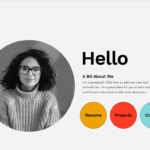Tel+250788487904 | info@e-creations.net
All about Elementor
Elementor is a popular WordPress page builder that allows you to create beautiful and responsive websites without the need for coding. Here are some general steps and tutorials to help you get started with Elementor:
Getting Started :
Install Elementor:
- Make sure you have a WordPress website.
- Go to your WordPress dashboard.
- Navigate to “Plugins” > “Add New.”
- Search for “Elementor” and install it.
Create a New Page:
- After activating Elementor, create a new page or edit an existing one.
- Click on the “Edit with Elementor” button.
Basic Elementor Tutorial :
Introduction to Elementor Interface :
- Elementor has a drag-and-drop interface. Learn about the basic elements and sections.
- Understand the structure of a page: sections, columns, and widgets.
Add Elements (Widgets):
- Drag elements (text, images, buttons, etc.) from the left panel to your page.
- Customize the elements by adjusting settings in the left panel.
Column and Section Settings:
- Explore column and section settings for layout adjustments.
- Set background colors, images, and other styling options.
Typography and Styling:
- Learn how to customize text styles, colors, and spacing.
- Explore advanced styling options for more design control.
Advanced Elementor Tutorial:
Templates and Blocks:
- Use Elementor templates to quickly create pages.
- Explore pre-designed blocks for faster layout building.
Responsive Design:
- Ensure your designs are responsive by testing and adjusting for various devices.
- Use the responsive editing feature.
Custom CSS:
- Add custom CSS to fine-tune your design further.
- Go to “Advanced” > “Custom CSS” in the Elementor settings.
Theme Builder:
- Create custom headers, footers, and other theme elements using Elementor’s Theme Builder.
Additional Resources:
Elementor Documentation:
- Visit the Elementor Documentation for in-depth guides.
YouTube Tutorials:
- Search for Elementor tutorials on YouTube for visual guidance.
Community Forums:
- Join the Elementor Community to ask questions and learn from others.
Remember, Elementor is user-friendly, and practice is key to mastering it. Explore different features, experiment with designs, and gradually you’ll become more proficient with this powerful page builder.
ELEMENTOR OFFICIAL YOUTUBE CHANNEL
![]()
![]()
![]()
![]()
![]()
OTHERS ELEMENTOR VIDEOS TUTORIALS
Certainly! Video tutorials can be very helpful when learning Elementor as they provide a visual walkthrough of the process. Here are some popular video tutorials on Elementor:
Elementor Official YouTube Channel:
- Elementor YouTube Channel
- The official Elementor YouTube channel has a variety of tutorials covering different aspects of using the page builder.
WPCrafter’s Elementor Playlist:
- WPCrafter Elementor Playlist
- WPCrafter has a comprehensive Elementor playlist covering everything from basics to advanced features.
Darrel Wilson’s Elementor Tutorials:
- Darrel Wilson’s Elementor Tutorials
- Darrel Wilson creates detailed Elementor tutorials with step-by-step instructions.
WebTegrity’s Elementor Tutorial for Beginners:
- WebTegrity Elementor Tutorial
- This video is a beginner-friendly tutorial that covers the basics of Elementor.
Elementor Master Class by Ferdy Korpershoek:
- Elementor Master Class
- Ferdy Korpershoek’s Elementor Master Class is a more in-depth series covering various aspects of Elementor.
Katrinah’s Elementor Playlist:
- Katrinah’s Elementor Playlist
- Katrinah provides Elementor tutorials for beginners and more advanced users.
Before you start watching, ensure that the tutorials are up-to-date, as Elementor is regularly updated, and some features may have changed in newer versions. Additionally, practice alongside the tutorials to reinforce your learning and gain hands-on experience with Elementor.