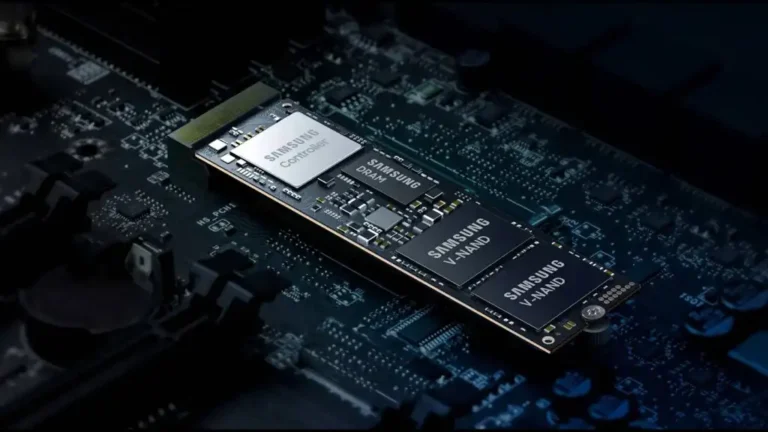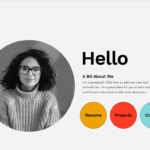Tel+250788487904 | info@e-creations.net
BEST WORDPRESS PLUGINS
The best WordPress plugins can vary depending on your specific needs and the type of website you’re building. However, there are some essential plugins that are widely regarded as useful for most WordPress sites. Here’s a list of popular and highly recommended WordPress plugins:
- Yoast SEO:
- This plugin helps you optimize your content for search engines, improving your site’s SEO. It provides features like XML sitemaps, content analysis, and social media integration.
- W3 Total Cache or WP Super Cache:
- These caching plugins can significantly improve your site’s speed and performance by caching static copies of your pages.
- Wordfence Security:
- A comprehensive security plugin that helps protect your site from malware, malicious attacks, and other security threats.
- UpdraftPlus:
- A reliable backup plugin that simplifies the process of backing up your WordPress site and restoring it if needed.
- Akismet Anti-Spam:
- This plugin helps to filter out spam comments on your blog, keeping your site clean and secure.
- Contact Form 7:
- A versatile and easy-to-use plugin for creating contact forms on your website.
- WooCommerce:
- If you plan to set up an online store, WooCommerce is a powerful and popular e-commerce plugin with extensive features.
- Elementor:
- A drag-and-drop page builder that allows you to create custom page layouts without needing to know how to code.
- Sucuri Security:
- Another excellent security plugin that offers features such as malware scanning, security activity auditing, and website firewall.
- MonsterInsights:
- Integrates Google Analytics with your WordPress site, providing detailed insights into your site’s traffic and user behavior.
- Smush:
- A image optimization plugin that automatically compresses and resizes images to improve page load times.
- Redirection:
- Helps you manage 301 redirects and monitor 404 errors, which is crucial for maintaining good SEO practices when you change permalinks or move pages.
- Jetpack:
- Offers a suite of features, including site stats, security, and social media integration. It’s developed by Automattic, the company behind WordPress.
- Really Simple SSL:
- Easily configures your site to work over HTTPS, enhancing security and ensuring a more trustworthy connection for your users.
Remember to only install plugins that you actually need, as too many plugins can potentially slow down your site or cause conflicts. Regularly update your plugins to ensure compatibility with the latest version of WordPress and to benefit from security patches and new features.
Popular Reviews
Apple MacBook Pro (2024) Review
July 27, 2024
Asus Chromebook Plus CX34 Review
October 8, 2025
Lenovo Yoga Slim 7: A Detailed Review
July 18, 2024
Lenovo ThinkPad X1 Carbon Gen 11 Review
July 24, 2024
HP Spectre x360 2-in-1 Laptop, 2024 Review
July 26, 2024