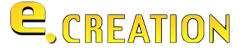Astra Theme
Astra theme for WordPress is a popular and widely used theme known for its speed, flexibility, and ease of use. Here are some key points about the Astra theme:
Lightweight and Fast :
Astra is designed to be lightweight and fast, which is crucial for improving website performance and user experience. It’s optimized for speed, making it a popular choice for those who prioritize website loading times.
Flexibility and Customization :
Astra provides a high level of customization options. It works well with page builders like Elementor and Beaver Builder, allowing users to create custom layouts without much hassle. The theme also comes with various pre-built starter templates that can be imported and customized.
Compatibility :
Astra is compatible with a wide range of plugins and tools. Whether you’re using popular plugins for SEO, e-commerce, or other functionalities, Astra is designed to work well with them.
Integration with Popular Page Builders :
Astra integrates seamlessly with popular page builders like Elementor and Beaver Builder, providing users with additional design and layout options.
Starter Templates :
Astra offers a library of starter templates for different types of websites. These templates serve as a good starting point for users who want to quickly set up a website without starting from scratch.
Pro Version with Additional Features :
While the free version of Astra provides a lot of functionality, there is also a pro version available that includes additional features and premium support. The pro version offers features like more customization options, additional starter templates, and advanced typography settings.
Active Community and Support :
Astra has an active community, and support is available through forums and documentation. Users can find tutorials, guides, and community discussions to help them make the most of the theme.
To get the most accurate and up-to-date information about the Astra theme, including any new features or updates, it’s recommended to visit the official Astra website and the Astra WordPress theme page. Additionally, check for the latest user reviews and community discussions for real-world insights into the theme’s performance and usability.
Astra Tutorials
Many WordPress themes and plugins often have official YouTube channels where they share tutorials, guides, and tips related to their products.
To find the official YouTube channel for the Astra theme, you can follow these steps:
Visit the Astra Theme Website :
Go to the official Astra theme website at Here. Look for any links to their official social media profiles, including YouTube.
Search on YouTube
Use the YouTube search bar and enter “Astra theme.” The official channel, if it exists, should appear in the search results. Look for a channel with content produced or endorsed by the Astra theme developers.
Check WordPress.org Profile :
Visit the Astra theme page on the official WordPress.org repository at https://wordpress.org/themes/astra/. Sometimes, developers include links to their official channels or documentation.
Social Media Platforms :
Explore Astra’s official profiles on social media platforms like Twitter and Facebook. Companies often share links to their video content on these platforms.
Documentation and Support Forums :
Check the official documentation or support forums for any links to video tutorials. Developers may share video resources to help users better understand the theme.
Keep in mind that information may have changed since my last update in January 2022, so it’s a good idea to visit the official Astra website and check their latest announcements or social media updates for the most current information.
![]()
![]()
![]()
![]()
![]()