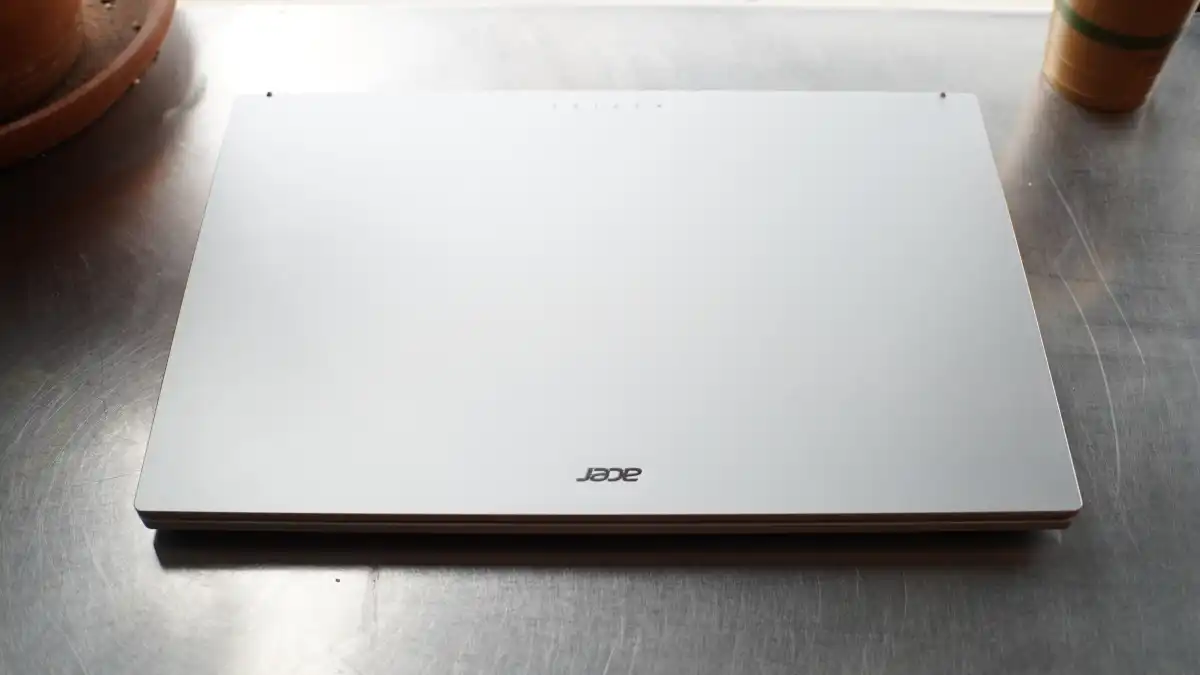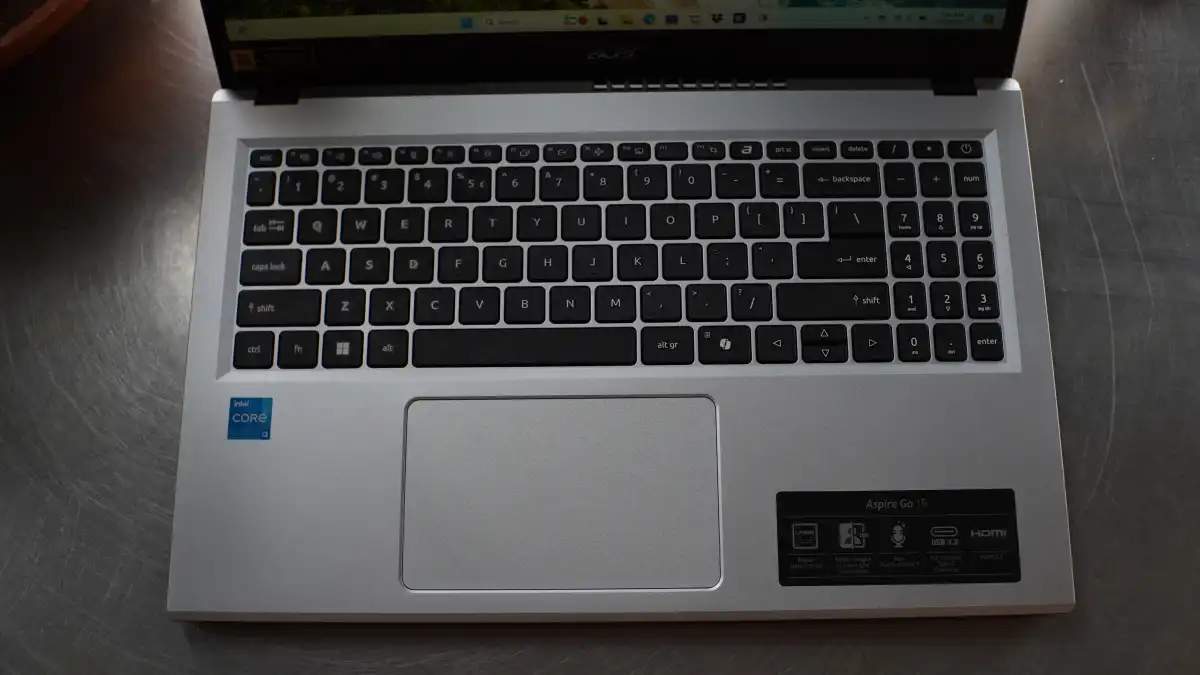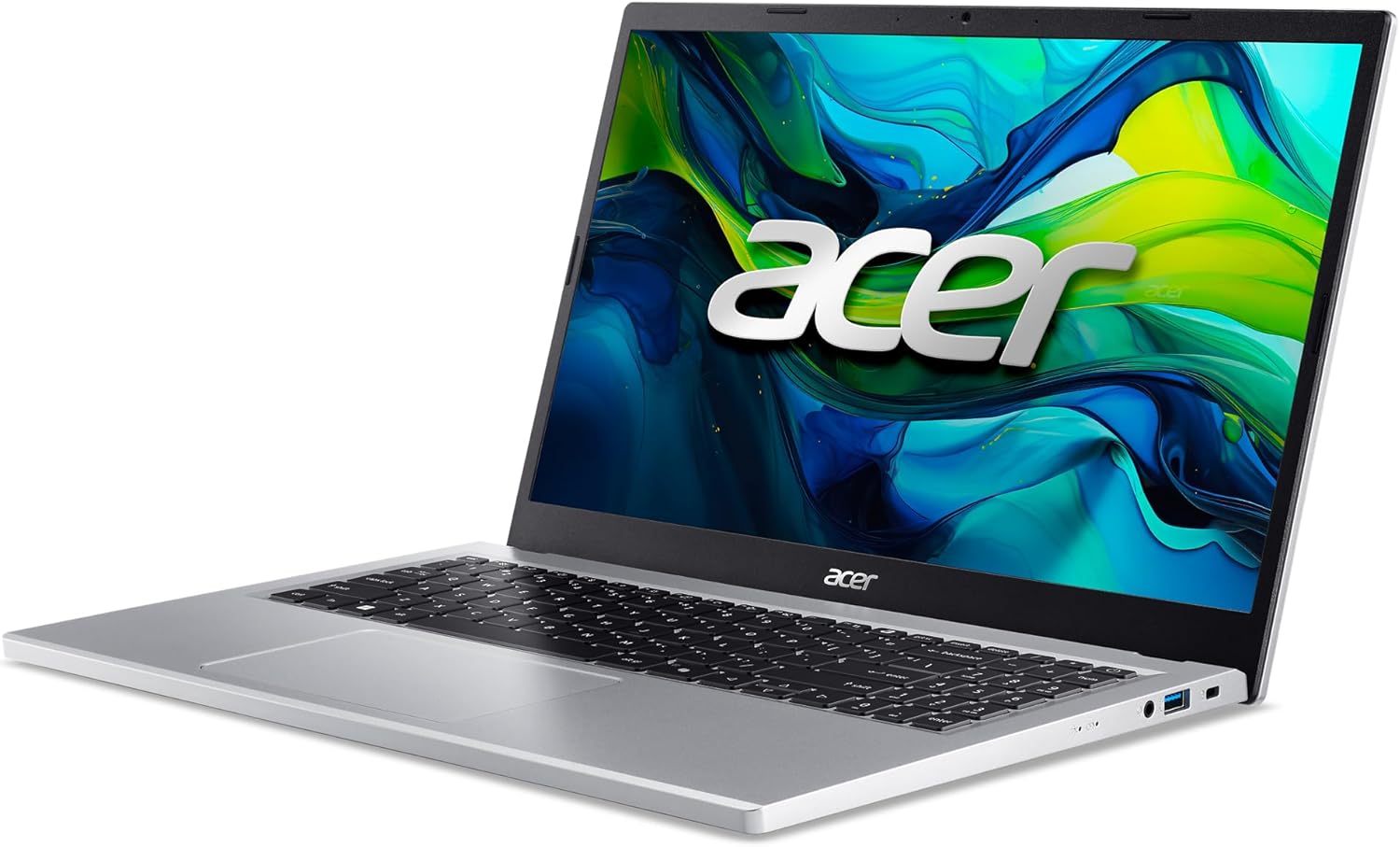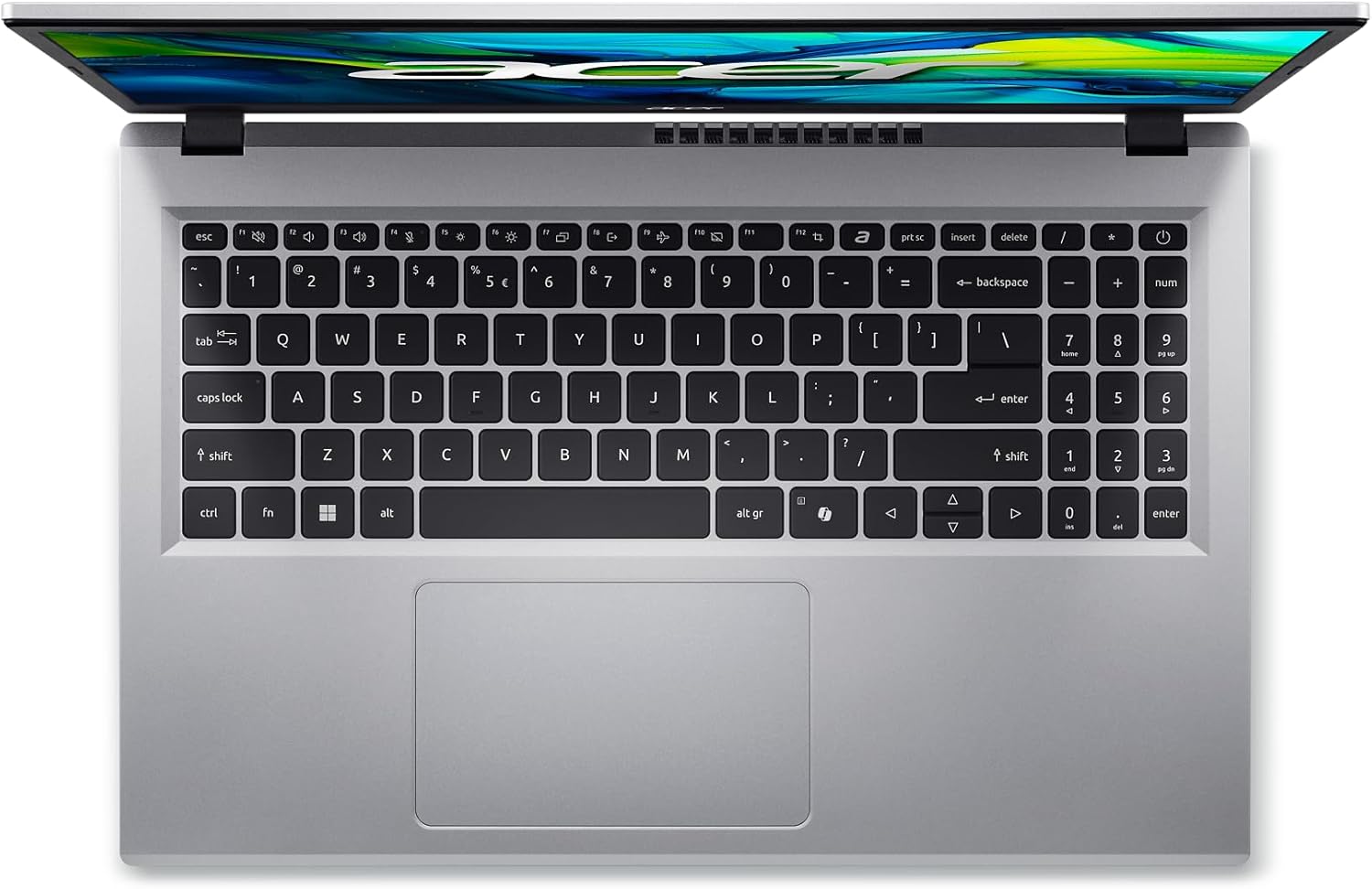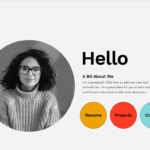Tel+250788487904 | info@e-creations.net
Quick two-paragraph summary
The Acer Aspire Go 15 aims squarely at budget-conscious buyers who want a large 15-inch laptop for everyday productivity, media, and light multitasking. It pairs a roomy Full HD (or in some trims 1920×1200) IPS display with modest Intel “N” series and Core U class processors, a generous port selection, and configurations that start under $300 — making it an obvious choice for students, small-business users, and anyone who needs a no-frills 15-inch machine that just works. Overall, the Aspire Go 15 packs sensible features into a pleasingly thin chassis while keeping price and accessibility front and center. (Acer Store)

Moreover, while it doesn’t chase flagship performance or ultralight portability, the Go 15 delivers excellent value for what it does: dependable everyday responsiveness, an easy-to-use keyboard, and clear 1080p video playback. At the same time, compromises exist — battery life varies by configuration and heavier workloads quickly reveal the limits of entry-level CPUs and minimal RAM in certain SKUs. Still, if you prioritize affordability, screen real estate, and a good selection of ports over raw speed, Acer’s Aspire Go 15 makes a convincing case. (PCWorld)

Table of contents
- Product positioning and who it’s for
- Design, build quality and dimensions
- Display: panel, brightness and color
- Keyboard, trackpad and input experience
- Performance: processors, memory and storage
- Ports, connectivity and webcam
- Battery life and thermal behavior
- Software and AI features (Windows + AI readiness)
- Repairability and expandability
- Pricing and available configurations
- Pros and cons (quick list)
- Final takeaway (renamed conclusion)
- Frequently Asked Questions (FAQ)
1. Product positioning and who it’s for
Acer positions the Aspire Go 15 as a practical, value-focused 15-inch laptop family — a workhorse for basic productivity, remote learning, and casual media consumption. The lineup includes a variety of SKUs that use Intel N-series chips (N100, N200, N305, N355 in some regions), and even Intel Core-class U processors or higher in certain higher-end trims. Consequently, the Go 15 targets users who want a large display and full-sized keyboard without the premium tax of ultraportables. Acer’s official store lists sub-$300 starting prices for certain configurations, which underlines that affordability is a primary selling point. (Acer Store)
In short, this is not a creator’s workstation nor a gaming rig. Instead, it suits students, teachers, office workers, and families who need a simple, dependable laptop for web browsing, video calls, document editing, and streaming. If your workload includes heavy video editing, large-scale data analysis, or demanding 3D work, you should look to more powerful lines; otherwise, the Aspire Go 15 gives you a lot of screen for your money. (Tom’s Guide)
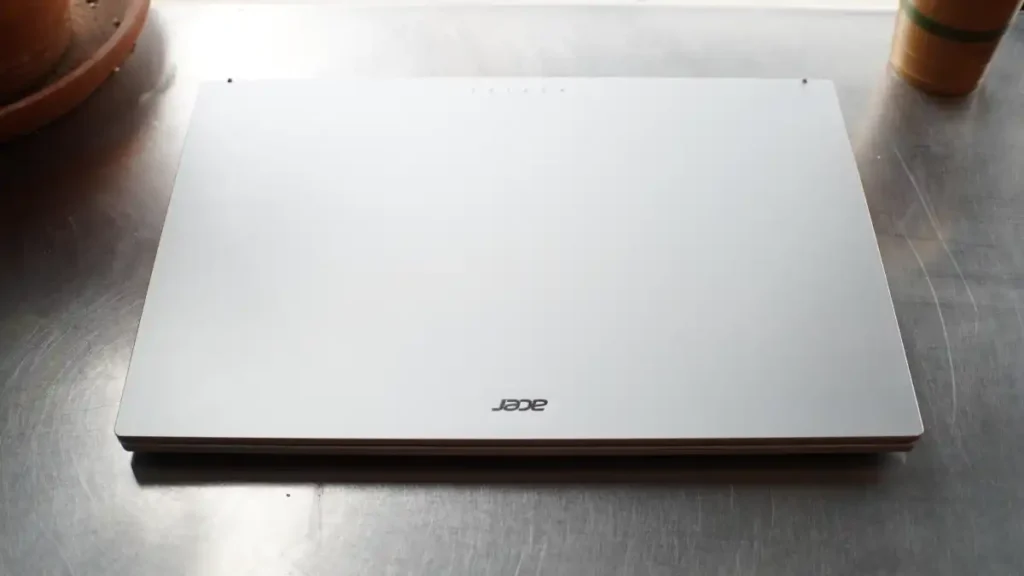
2. Design, build quality and dimensions
Acer keeps the design conservative and pragmatic. The chassis uses a matte silver (or polar white/silver variants) plastic that looks neat and resists fingerprints better than glossy finishes. The lid and deck feel solid for the price class: there’s a touch of flex in places, especially over the keyboard center, but nothing that impacts everyday use. Edges taper slightly to create a slimmer profile than you’d expect at this price, and the overall aesthetic reads modern without being flashy. (Acer Store)
In terms of size and weight, the Aspire Go 15 typically measures roughly 14.29″ × 9.44″ with a thickness around 0.74″ and weighs about 3.8–4.0 lb (≈1.7–1.9 kg), depending on the exact configuration. That weight is reasonable for a 15-inch laptop and makes it portable enough to carry between classes or offices, albeit not as light as ultraportables. The hinge opens to roughly 135–140°, which is adequate for most laptop stands and desk setups. (Acer Store)

3. Display: panel, brightness and color
Acer ships the Go 15 with 15.6-inch IPS displays in the common Full HD (1920×1080) resolution and, in certain firmware/market configurations, a 1920×1200 option for slightly taller vertical space. The panel offers consistent viewing angles and decent color reproduction for everyday content: text appears sharp, streaming video looks clear, and images render naturally. Importantly, the anti-glare finish helps reduce reflections, which aids usability in bright rooms. (Amazon)
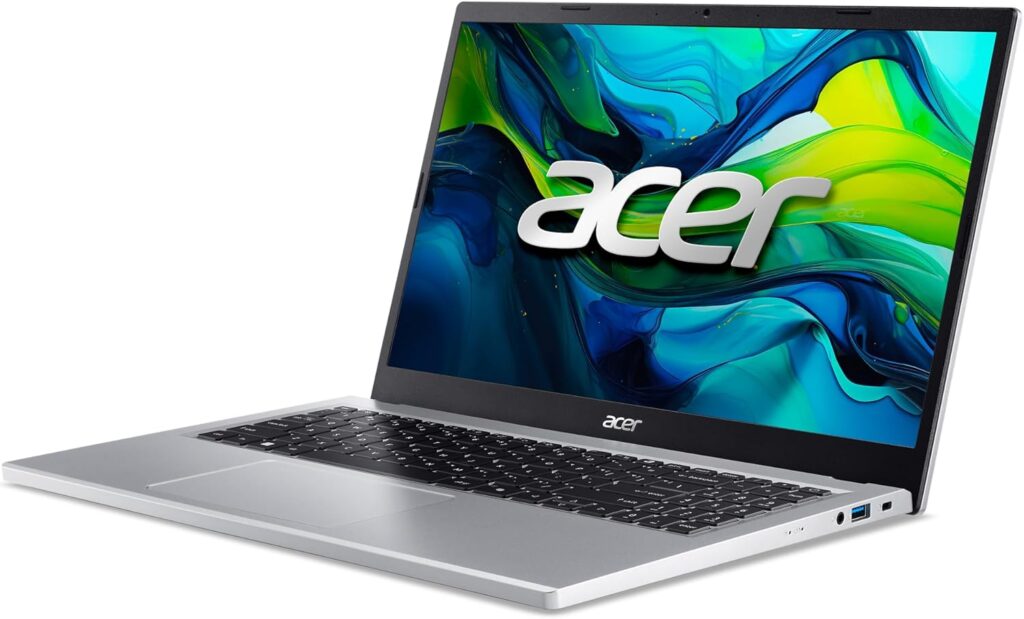
That said, the display is not a color-critical panel. Gammas and color gamut coverage are suitable for web and video but fall short for professional photo or video editing. Peak brightness often lands in the mid-to-low-300 nits for many SKUs — practical for indoor use but not ideal for very brightly lit outdoor environments. For the target buyer, however, the screen delivers a satisfying everyday experience: reliable, clear, and energy-efficient when you keep brightness moderate. (PCWorld)
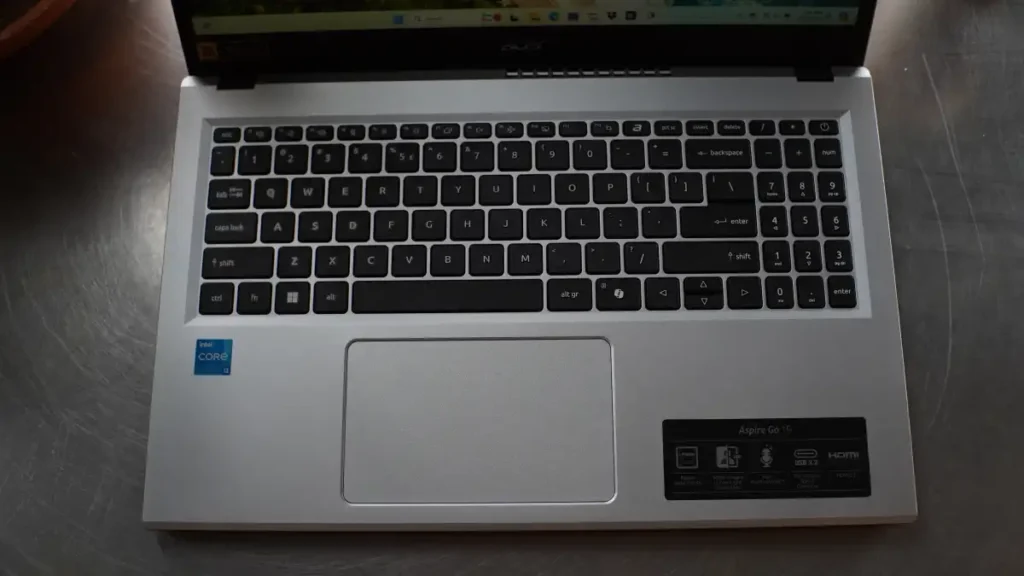
4. Keyboard, trackpad and input experience
Acer tunes the Go 15’s keyboard for comfort and speed. The keys have moderate travel and a slightly concave surface that makes long typing sessions less fatiguing. The layout includes a full numeric pad on the right — a handy addition for spreadsheet work and bookkeeping — and the arrow keys remain a proper size and spacing. The backlight is available on some configurations, which is useful for low-light typing. All told, the typing experience punches above what you might expect from a sub-$400 laptop. (Acer Store)
The trackpad measures generously for a 15-inch machine, supports Windows Precision drivers, and handles multi-touch gestures smoothly. It doesn’t compete with premium glass touchpads, but it’s accurate and dependable for pointing, dragging, and scrolling. The webcam is often 1080p on many SKUs, which is an unexpected but welcome bonus for video calls; it supports Windows Hello facial recognition on some models, streamlining sign-in. (PCWorld)
5. Performance: processors, memory and storage
Performance is the area where the Aspire Go 15 shows its class-level compromises and strengths. Acer offers a spectrum of processors depending on region and SKU: lightweight Intel N-series chips (N100/N200/N305/N355) appear in the entry-level units, while higher trims can include Intel Core U-series (e.g., i3, i5) or similar CPUs in upgraded SKUs. As a result, performance ranges from perfectly adequate for web browsing and office apps to comfortably quick for heavier multitasking on the Core U configurations. (Acer Store)
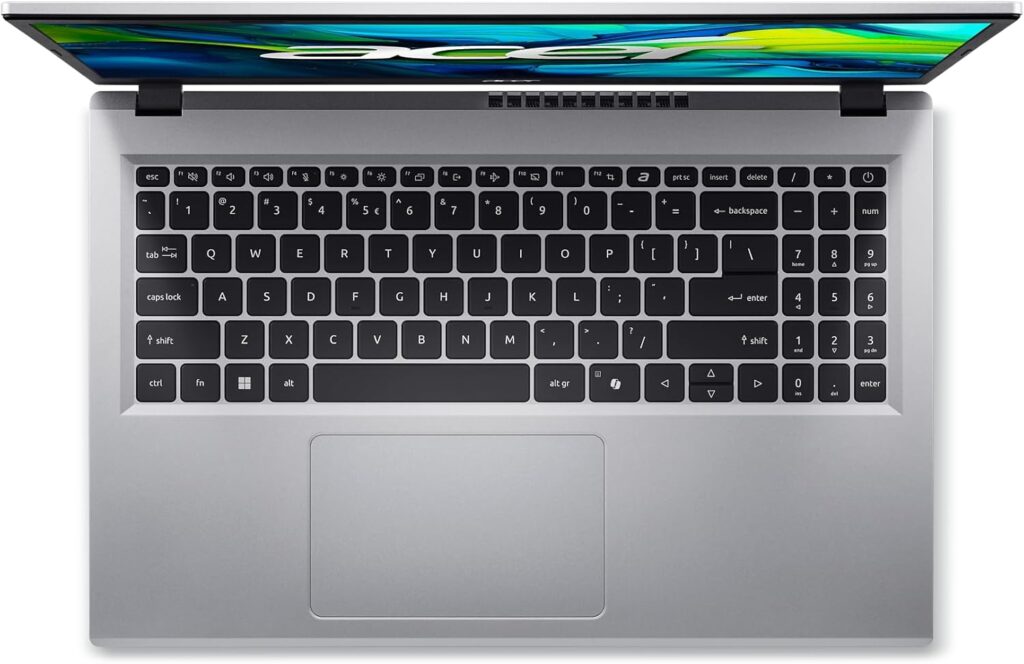
Most base models ship with 4–8GB of LPDDR5 memory soldered on board and modest onboard storage (128GB UFS/SSD). While 8GB is serviceable for casual multitasking, 4GB models will feel constrained quickly once you open many browser tabs or run multiple apps. If you plan to keep this laptop for a few years, invest in an 8GB model (or higher where available) and prioritize SSD capacity — storage upgrade options vary by SKU and region, so check the specific model before buying. In benchmarks and everyday workflows, the Aspire Go 15 with an N-series chip performs well for basic tasks but shows its limits under multi-core stress tests and heavy media-editing workloads. (Amazon)
Graphics are integrated — Intel UHD or Iris Xe in higher Core variants — and suffice for streaming, older or less demanding games at low settings, and light GPU acceleration in productivity apps. Don’t expect modern AAA gaming performance or fast 3D rendering. Instead, appreciate the efficiency and quiet operation that integrated graphics enable in this price segment. (Amazon)

6. Ports, connectivity and webcam
One of the Aspire Go 15’s pleasant surprises is its port selection. Acer manages to fit a modern array into the chassis: multiple USB-C ports (some offering up to 10 Gbps in certain models and supporting charging), USB-A 3.2 Gen 1 ports, a full-size HDMI 2.1 output, and a 3.5mm audio jack. The presence of HDMI 2.1 is particularly notable because it makes connecting to external monitors and TVs straightforward and future-proof for high refresh rate external displays. That said, the laptop lacks Thunderbolt 4 in most SKUs — not a dealbreaker at this price but worth noting for power users who need very high bandwidth I/O. (PCWorld)
Wireless connectivity typically includes Wi-Fi 6 and Bluetooth 5.x, which deliver solid day-to-day networking performance and low-latency peripheral support. The webcam is commonly 1080p in many configurations, which beats the 720p standard still common in budget machines; however, image quality depends on lighting, and footage can appear grainy in dim conditions despite acceptable dynamic range in well-lit rooms. (PCWorld)
7. Battery life and thermal behavior
Battery life differs across configurations and tests, but overall the Aspire Go 15 sits in the middle of budget laptop norms: you can expect somewhere in the ballpark of 6–12 hours depending on the SKU, display brightness, and whether you choose an N-series or Core U-series chip. Independent reviews noted that some configurations fall closer to seven hours in mixed use and struggle to reach a full workday under heavier continuous tasks. In short, if long unplugged stretches are mission-critical, choose the most efficient CPU and a lower-brightness profile, or consider a more premium model with larger batteries. (PCWorld)
Thermally, the Aspire Go 15 runs cool during light tasks and remains acceptably quiet. Under sustained heavy load on Core U variants, fans ramp but maintain reasonable noise levels; thermals do throttle performance when pushed hard for long durations, which is expected in a thin, budget chassis. For typical mixed workloads (web, video calls, document work), thermals won’t be a concern. (LaptopMedia)
8. Software and AI features (Windows + AI readiness)
Acer ships Windows 11 Home (often in S Mode on some SKU markets) and includes the usual Acer utilities for system management. In 2025, Acer also marketed “AI-ready” terminology on certain Aspire Go 15 trims, meaning the hardware and firmware are configured to support Microsoft’s evolving AI experiences and Copilot integrations — particularly in SKUs with slightly stronger processors and more RAM. In practice, these features improve workflow with on-device AI assistance for note summarization, search, and accessibility, though they still benefit from a bit more memory and CPU headroom for the smoothest experience. (VARGE)
If you value the bells and whistles of built-in AI features, prefer a model with higher RAM and a Core-class processor vs. the baseline N-series. Otherwise, the out-of-box software provides a clean, usable Windows experience with modest bloat. Acer’s included support apps are unobtrusive and helpful for quick updates and troubleshooting. (Acer Store)
9. Repairability and expandability
Repair and upgrade options vary by model. Many Aspire Go 15 SKUs feature soldered RAM (especially the LPDDR5 variants) and an onboard UFS storage module in the lowest-end configurations, which limits user upgrades. However, some higher-end or alternate regional SKUs provide an accessible M.2 slot for SSD upgrades and sometimes a user-replaceable battery. If you foresee needing more RAM or storage down the line, confirm the exact model’s serviceability before purchasing. Overall, the Go 15 leans toward minimal user upgrades — a common tradeoff in thin, low-cost designs. (Acer Store)
From a repairability perspective, the bottom panel comes off with standard Phillips screws on most models, and internal layout is relatively straightforward — but watch screw size variety and fragile plastic clips. For those who tinker, the potential to add or swap an SSD (on supported SKUs) extends the laptop’s usable life. For RAM, plan to purchase the higher-capacity SKU if you anticipate heavier multitasking. (LaptopMedia)
10. Pricing and available configurations
One of the Aspire Go 15’s strongest selling points is price flexibility. Entry models start extremely low — sometimes under $300 in promotional markets — with Intel N100/N200 and 4GB/128GB configurations. Midrange SKUs bring 8GB of RAM, larger SSDs (256GB+), and possibly a Core i3 or increased N-series CPU for around $400–$600 depending on promos and region. High-end Go 15 variants push further with better displays, more RAM (up to 24GB in some market listings), and larger SSDs, placing them in direct competition with mainstream ultraportables while still often undercutting premium brand pricing. (Acer Store)
Because Acer releases market-specific SKUs, exact pricing and available CPUs/memory can change quickly. Always compare the SKU code (for example AG15-31P-xxxx) and verify the processor, RAM, and storage before buying. For straight value, the 8GB/256GB models usually hit the sweet spot for long-term usability. Tom’s Guide and other outlets frequently list the Aspire Go 15 as a top budget pick because of this pricing strategy. (Tom’s Guide)
11. Pros and cons
Pros (positive bias — because you asked)
- Exceptional value for screen real estate — large 15.6-inch display at budget prices. (Acer Store)
- Generous port selection including HDMI 2.1 and multiple USB-C ports (some with 10 Gbps). (PCWorld)
- Comfortable full-sized keyboard with numeric pad — excellent for productivity. (Acer Store)
- 1080p webcam available on many SKUs — better than the 720p standard on many budget laptops. (PCWorld)
- Wide range of configurations and aggressive entry-level pricing — easy to find a version that matches your budget. (Amazon)
Cons (fair and constructive)
- Base RAM and storage on lowest SKUs (4GB / 128GB) are tight for modern multitasking and longevity. (Acer Store)
- Battery life varies; some configurations fall short of a full workday under heavier use. (PCWorld)
- Limited upgradeability in certain models (soldered RAM / onboard storage). (Acer Store)
- Not designed for demanding creative or gaming workloads — integrated graphics only in most SKUs. (Amazon)
12. Final takeaway (Who should buy the Aspire Go 15?)
The Acer Aspire Go 15 is a clear winner if your priorities are value, a large and usable screen, and sensible everyday performance. It gives students, families, and budget-minded professionals a lot of practical features — full-sized keyboard, multiple ports (including HDMI 2.1), and optional 1080p webcams — without the premium price. For routine productivity, education, and streaming, the Go 15 delivers more than enough performance and a pleasant user experience for the money. (Acer Store)
However, if you require a laptop for content creation, 3D work, or extended battery life for all-day untethered use, consider stepping up to a machine with a Core U or Core H series CPU and discrete graphics, or look to competing ultraportables that prioritize battery life and performance per watt. But for buyers who want the best combination of display size and affordability, the Aspire Go 15 is a smart, pragmatic pick. (LaptopMedia)
13. Frequently Asked Questions (FAQ)
Q: Which Aspire Go 15 configuration should I buy?
A: Aim for at least 8GB of RAM and a 256GB SSD if you plan to keep the laptop beyond a year or two. The 4GB/128GB base models are tempting pricewise but become limiting quickly when you multitask. If you can, buy a Core-class variant for noticeably better responsiveness under heavier loads. (Acer Store)
Q: Is the screen good for streaming and video?
A: Yes — the IPS panel gives wide viewing angles and crisp 1080p playback. Colors are fine for everyday viewing, though it isn’t a color-accurate panel for professional photo or video editing. The anti-glare finish improves usability in bright rooms. (Amazon)
Q: How long does the battery last in real-world use?
A: Expect roughly 6–12 hours depending on SKU, brightness, and workload. Independent testing on certain configurations often lands around 7 hours in mixed usage; choose a more efficient CPU model and conservative brightness for longer runtime. (PCWorld)
Q: Can I upgrade the RAM and storage later?
A: It depends on the SKU. Many low-end models use soldered LPDDR RAM and embedded UFS storage, limiting upgrades. Some higher SKUs include an M.2 slot for SSD upgrades; always check the exact model number and service manual. (Acer Store)
Q: How does it compare to other budget options?
A: Compared to rivals in the under-$500 bracket, the Aspire Go 15 often wins on screen size and port variety. However, competitors may beat it in battery life or performance per dollar if they use more efficient CPUs or provide larger batteries. Tom’s Guide and other outlets frequently list the Go 15 among top budget picks for its balance of features and price. (Tom’s Guide)